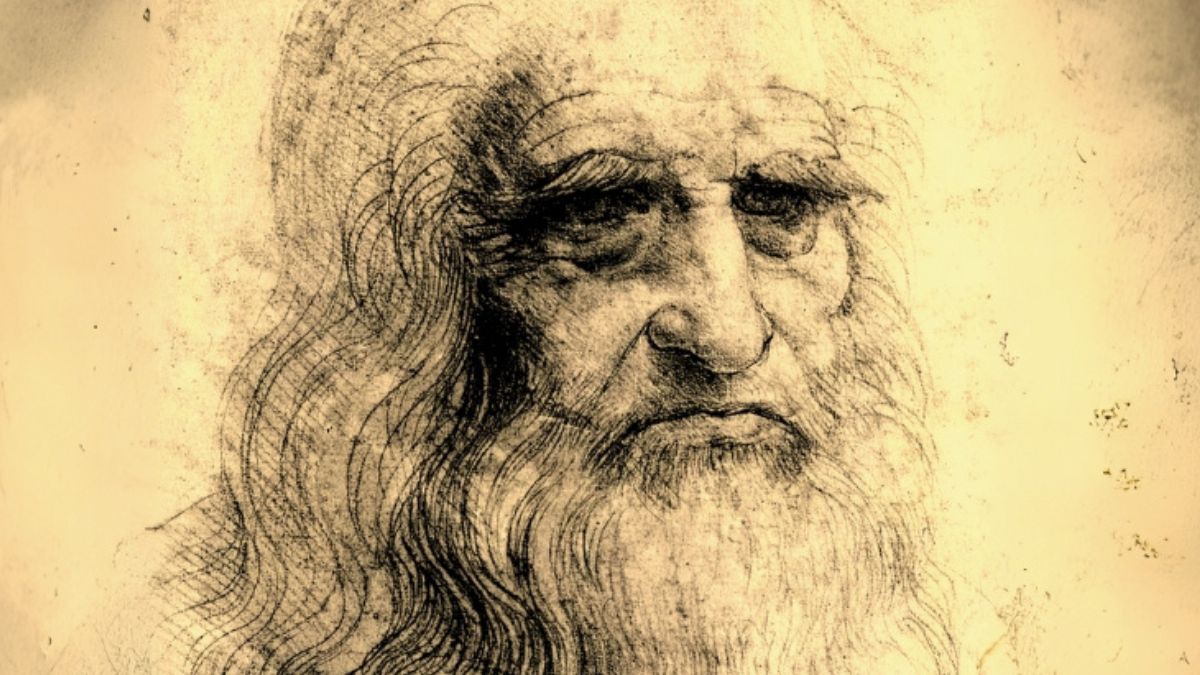Google has introduced a compelling solution for businesses reliant on custom Windows applications or managing fleets of Windows 10 machines. The tech giant’s latest offering, Cameyo, allows enterprises to stream legacy Windows apps to ChromeOS devices, presenting a robust alternative to traditional Windows setups. This innovation is particularly beneficial for organizations utilizing Chromebooks or PCs converted to ChromeOS using ChromeOS Flex, providing a unified management and security framework while also integrating Gemini AI capabilities.
The Cameyo platform, acquired by Google last year, enables the streaming of legacy Windows or Linux applications to ChromeOS devices or as progressive web apps (PWAs). These PWAs, which I have personally found invaluable for daily tasks such as using Gmail and Photopea, mimic regular desktop applications by eliminating the browser interface clutter and featuring standard app icons in the Launcher and Shelf, akin to the Windows Start menu or Taskbar.
Streamlining Enterprise Operations
One of the most significant advantages for enterprises is the ability to run custom business applications, traditionally requiring substantial Windows PCs, on lightweight ChromeOS devices. By adopting Cameyo alongside Chrome Enterprise, IT departments can streamline operations by managing a single class of applications rather than juggling multiple systems.
Gemini AI Integration
Business users stand to gain further from the integration of Gemini AI, which can be applied to both legacy and modern web applications. While similar AI functionalities exist on Windows through Copilot features, Google’s solution incorporates Gemini directly within Google Workspace, offering enhanced capabilities such as report summarization and contextual information retrieval from videos.
Robust Security Features
Operating within the Chrome Enterprise ecosystem, Cameyo applications benefit from robust security measures typically associated with web-delivered SaaS applications. These include the Advanced Protection Program, URL filtering, and granular Data Loss Prevention (DLP) controls. Cameyo itself is fortified with Zero Trust security protocols.
“Organizations leveraging Google’s security ecosystem can also now benefit from a new one-click integration with Google SecOps and Chrome,” Google states. “This integration delivers unprecedented browser intelligence, including data loss events and risky activity, to SecOps, empowering security teams to conduct more thorough investigations and make faster, better-informed decisions.”
Google claims that transitioning legacy applications to this new setup can be accomplished in hours rather than weeks, a significant improvement over past solutions like Citrix, which required a complex array of components including a license server, SQL database, delivery controllers, VDAs, and an imaging system.
A Strategic Move for Enterprises
As more business applications transition to web-based formats, Google’s new offering provides companies reliant on legacy custom applications with an opportunity to modernize affordably. The cost-effective hardware, ability to repurpose older Windows 10 PCs, simplified setup and management, integration of Gemini AI, and centralized security make Cameyo by Google a strategic choice for enterprises.
Personal Insights and Experience
With over two decades of experience testing PC and mobile software, I’ve witnessed the evolution of operating systems and enterprise solutions. My background includes covering software and apps for ExtremeTech and leading PCMag’s enterprise software team. I’ve attended numerous trade shows for tech giants like Microsoft, Google, and Apple, providing me with a comprehensive understanding of their products and strategies.
As a technology enthusiast, I continue to explore advancements in video and photo editing software and the ongoing changes in operating systems. My personal interests extend to bird photography and classical music, which enrich my perspective on technology’s role in various aspects of life.
For my daily work, I rely on a Dell tower with robust specifications, paired with a 4K Lenovo monitor and a Logitech mouse. My offsite work is supported by a Microsoft Surface Laptop, and my photography is enhanced by a Canon EOS R7 camera. My software toolkit includes the Edge web browser, Slack, Adobe Creative Cloud, and Microsoft 365, among others.
In conclusion, Google’s enhancement of ChromeOS with Cameyo represents a significant shift in how enterprises can manage legacy applications, offering a seamless transition to a modern, secure, and efficient computing environment.