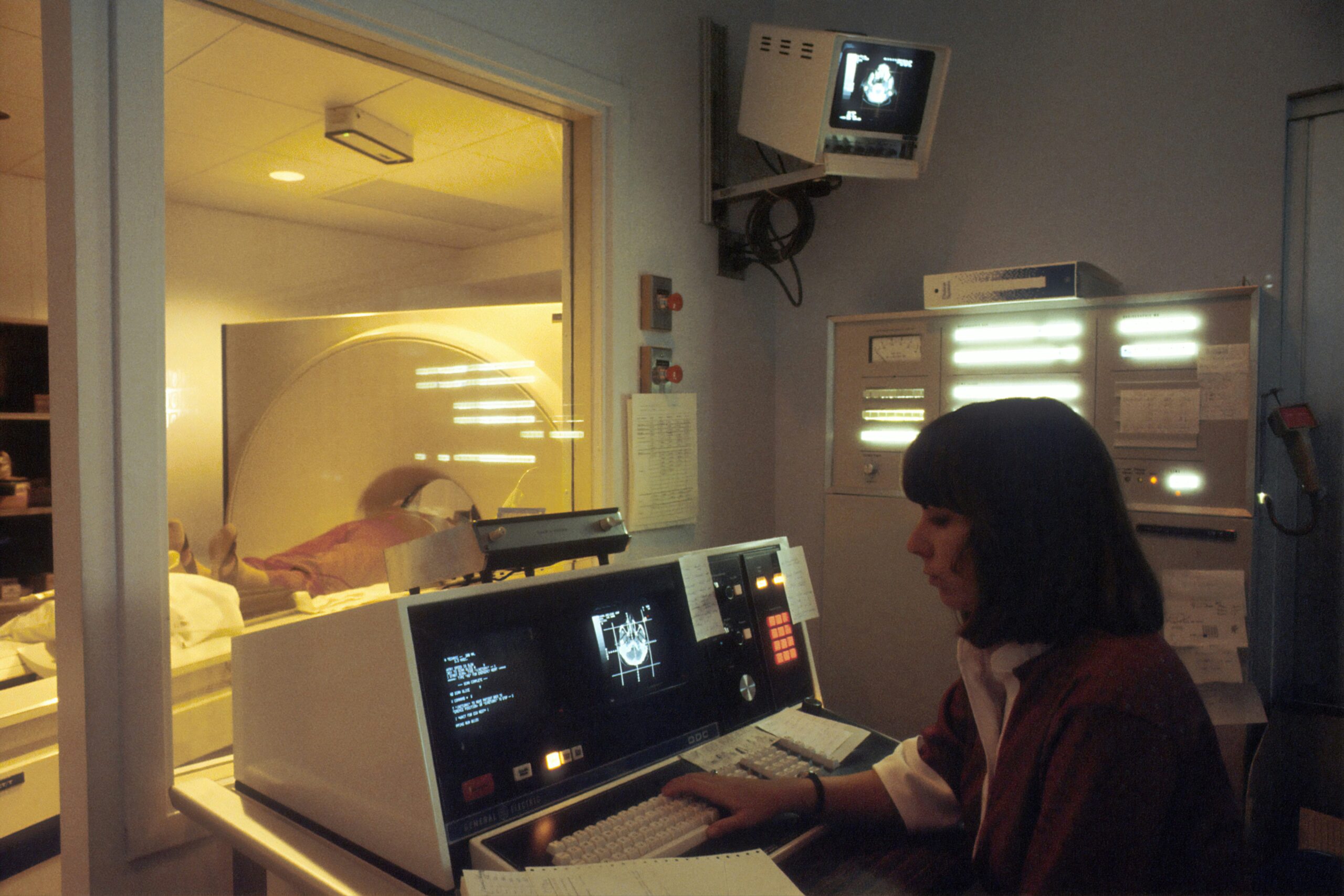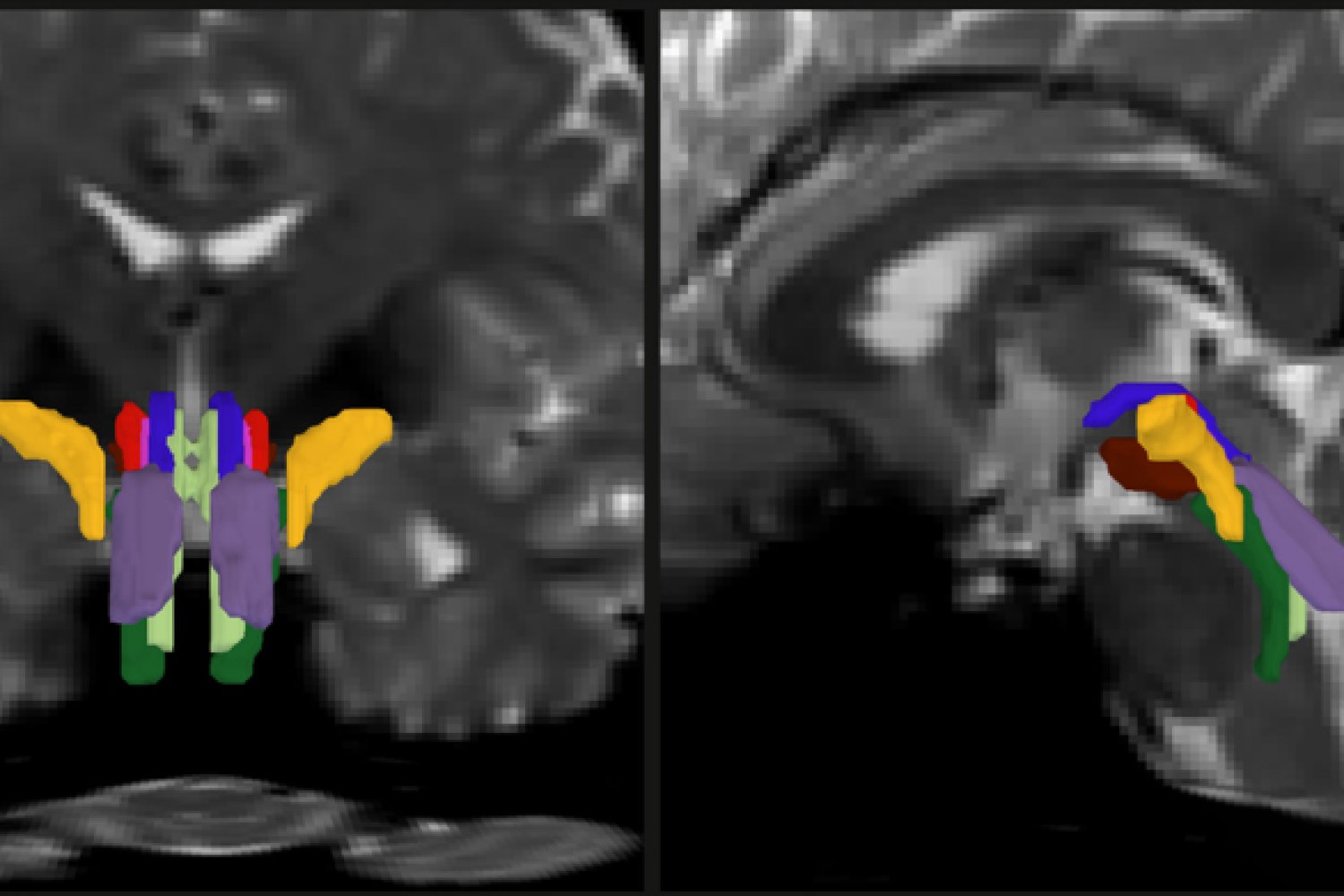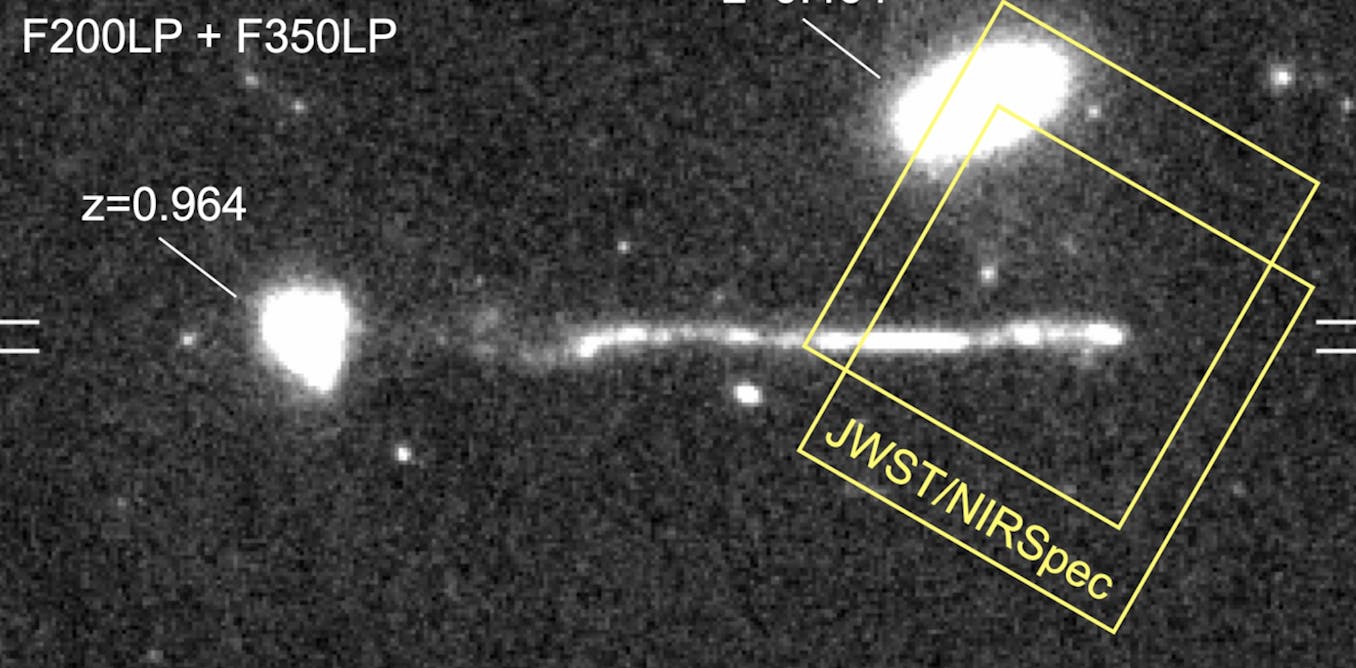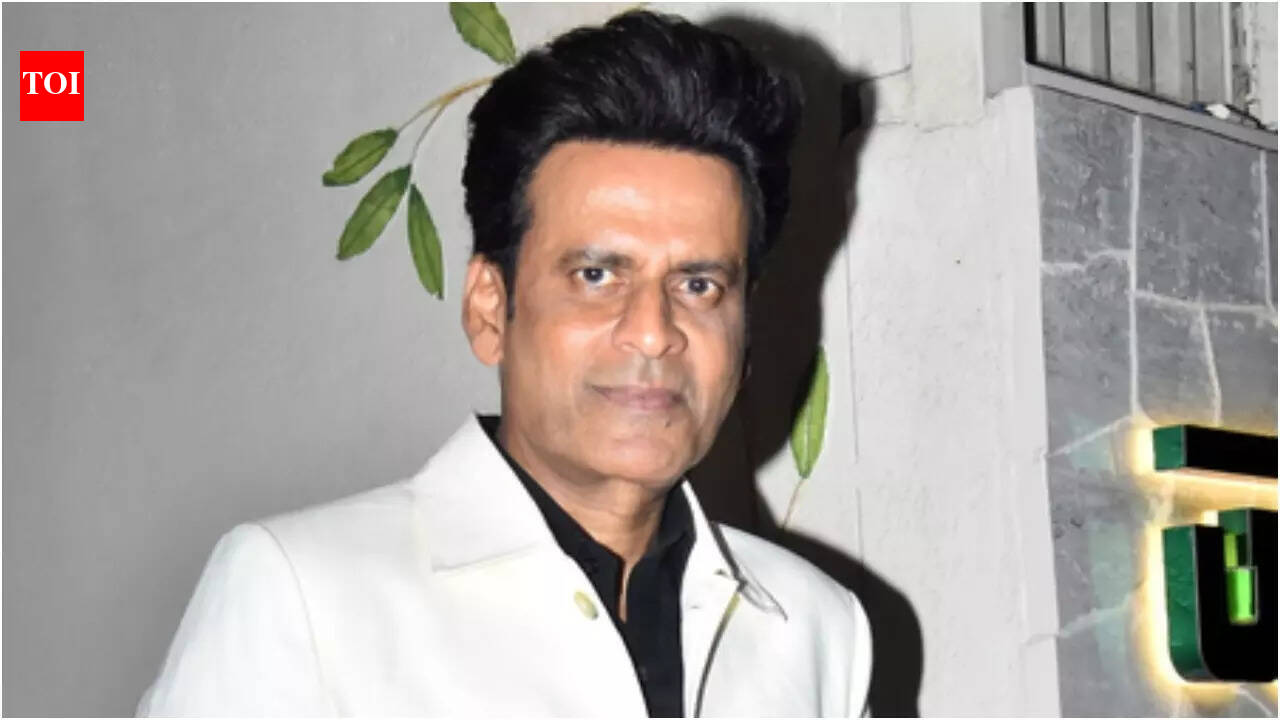FBC: Firebreak, the latest offering from Remedy Entertainment, has captivated gamers with its supernatural action and cooperative multiplayer mode. The game allows players to join forces with friends and take on paranormal threats in a thrilling team environment.
For those eager to dive into the chaos with friends, FBC Firebreak offers two primary methods for teaming up: direct invites for players on the same platform and party codes for cross-platform play. This guide will walk you through the steps to ensure a seamless gaming experience with your allies.
Connecting with Friends on the Same Platform
If your friends are playing on the same platform, inviting them is straightforward. Simply access the friend list on your console or PC system—be it Xbox Live, PlayStation Network, or Steam—and send a direct invite. This method is quick and efficient, provided you are already connected with your friends on the respective platform’s service.
Once in FBC: Firebreak, use the platform’s overlay feature—such as Shift + Tab on Steam—to locate your friend’s profile. Select the “Invite to Game” option, and your friends will receive a notification to join your session. This direct method ensures minimal hassle and allows you to quickly assemble your team.
Cross-Platform Play with Party Codes
For those looking to play across different platforms, FBC Firebreak offers a party code system. To initiate this, navigate to the Party tab, typically located at the top-right of the main menu, and select “Create Party.” This action opens a private lobby where you can generate a unique six-digit party code.
Share this code with your friends, regardless of their platform. They can join your session by selecting “Join with Party Code” from their Party menu and entering the provided code. This crossplay feature allows for a diverse gaming experience, bringing together players from various platforms into a single game session.
“Cross-platform play is a game-changer, allowing friends to connect and enjoy gaming experiences without platform barriers.” – Gaming Analyst
Setting Up Your Game Session
Once your party is assembled, up to three agents can appear together in the lobby. From there, select the “Select Job” option on the main menu to tailor your mission parameters, including Corruption Level, Threat Level, and Clearance Level. This customization ensures that the challenge matches your team’s readiness and skill level.
As you venture into the shifting architecture of the Oldest House, coordination becomes key. Players must work together to contain chaos, share resources, and utilize their unique abilities to overcome the game’s challenges. The true essence of FBC Firebreak shines through in these cooperative moments.
Looking Ahead: The Future of Multiplayer Gaming
The introduction of seamless cross-platform play in FBC Firebreak reflects a growing trend in the gaming industry. As developers strive to create more inclusive and connected gaming experiences, features like these are becoming increasingly common.
According to industry experts, the ability to play with friends across different platforms is not just a convenience but a necessity in today’s interconnected world. It fosters a more vibrant gaming community and enhances the overall experience for players.
“The future of gaming lies in breaking down barriers and creating inclusive environments where everyone can play together, regardless of their chosen platform.” – Industry Expert
As FBC Firebreak continues to evolve, players can look forward to new updates and features that will further enhance the cooperative experience. Whether you’re a seasoned gamer or new to the world of supernatural action, teaming up with friends in FBC Firebreak promises an adventure like no other.