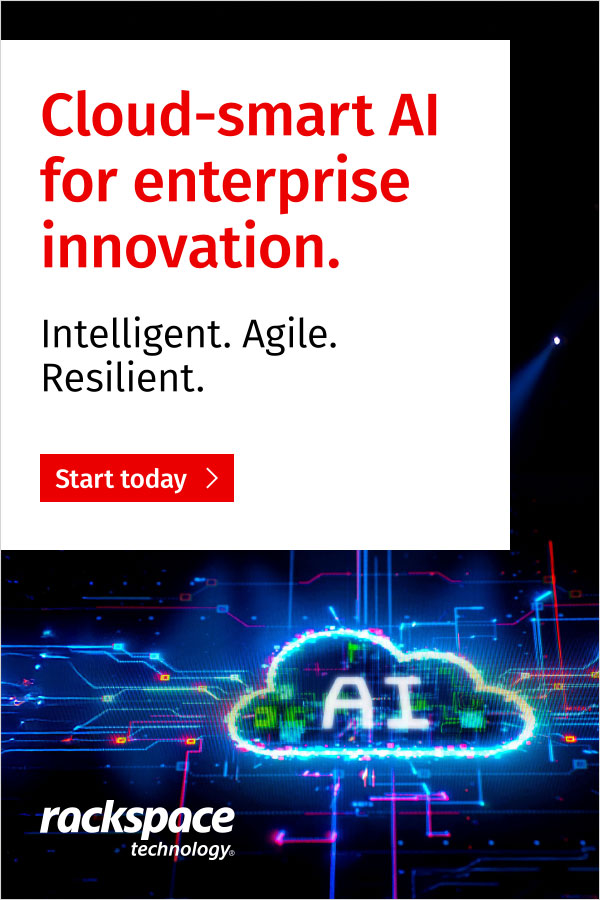As digital technology advances, the size of files and applications continues to grow exponentially. From high-resolution videos and images to expansive video games, the demand for storage space is greater than ever. This trend often leaves users scrambling for space to store essential files. Fortunately, Windows 11 offers a solution through its Storage Sense feature, particularly when combined with OneDrive Files On-Demand, providing an efficient way to manage storage without sacrificing access to important files.
Windows 11 users can take advantage of Storage Sense, a background feature that automatically manages disk space, to optimize storage. This feature becomes even more powerful when paired with OneDrive Files On-Demand, a tool that allows users to access their cloud-stored files without downloading them to their local device. This combination is especially beneficial for those with a Microsoft 365 subscription, offering a seamless way to save space without losing access to important documents.
Understanding OneDrive Files On-Demand
Since its introduction in Windows 8.1, OneDrive has included a sync client that allows users to synchronize their cloud files with their PC. This can be configured to download all files or to use the Files On-Demand feature, which displays the file structure in Windows File Explorer without downloading the files themselves. This means files are only downloaded when accessed, saving significant storage space.
Files On-Demand is particularly useful for users who need access to a large number of files but do not require them to be stored locally. When a file is opened, it is downloaded and any changes made are synced back to OneDrive. This system ensures that all files are accessible without occupying unnecessary storage space.
The Role of Storage Sense
Storage Sense, introduced in Windows 10, is designed to automatically free up disk space by removing unnecessary files. It can delete files in the Recycle Bin after 30 days and remove temporary files when storage is low. A key feature of Storage Sense is its ability to delete locally stored OneDrive files that have not been used for a specified period, complementing the Files On-Demand feature.
Users can configure Storage Sense to delete files after a set period, ranging from one day to 60 days, depending on their storage needs. This feature is not enabled by default, so users must activate it to benefit from its capabilities.
Considerations for Internet Connectivity
While the combination of Storage Sense and OneDrive Files On-Demand is highly effective, it does require an internet connection to redownload files that have been removed from local storage. This can pose challenges for users who travel frequently or find themselves in areas with limited internet access.
Fortunately, Windows 11 offers a solution: users can choose to keep specific files available offline indefinitely by selecting the “Always keep on this device” option in File Explorer. This ensures that important files remain accessible even without an internet connection, while still benefiting from automatic syncing with OneDrive.
Maximizing Storage Efficiency
The amount of storage saved through this setup depends on individual usage patterns. Users with a Microsoft 365 subscription can benefit significantly, as OneDrive offers up to 1TB of cloud storage, allowing most files to be stored online and only necessary files to be synced locally. This approach is particularly advantageous for devices with limited storage capacity, such as lower-end laptops running Windows 11.
By leveraging Storage Sense and OneDrive Files On-Demand, users can maintain a clutter-free local storage environment while ensuring access to their files whenever needed. This strategy not only optimizes storage space but also enhances the overall efficiency and performance of the device.
In conclusion, as the demand for digital storage continues to rise, Windows 11 provides a robust solution through its integration of Storage Sense and OneDrive Files On-Demand. By understanding and utilizing these features, users can effectively manage their storage needs, ensuring that their devices remain efficient and responsive.