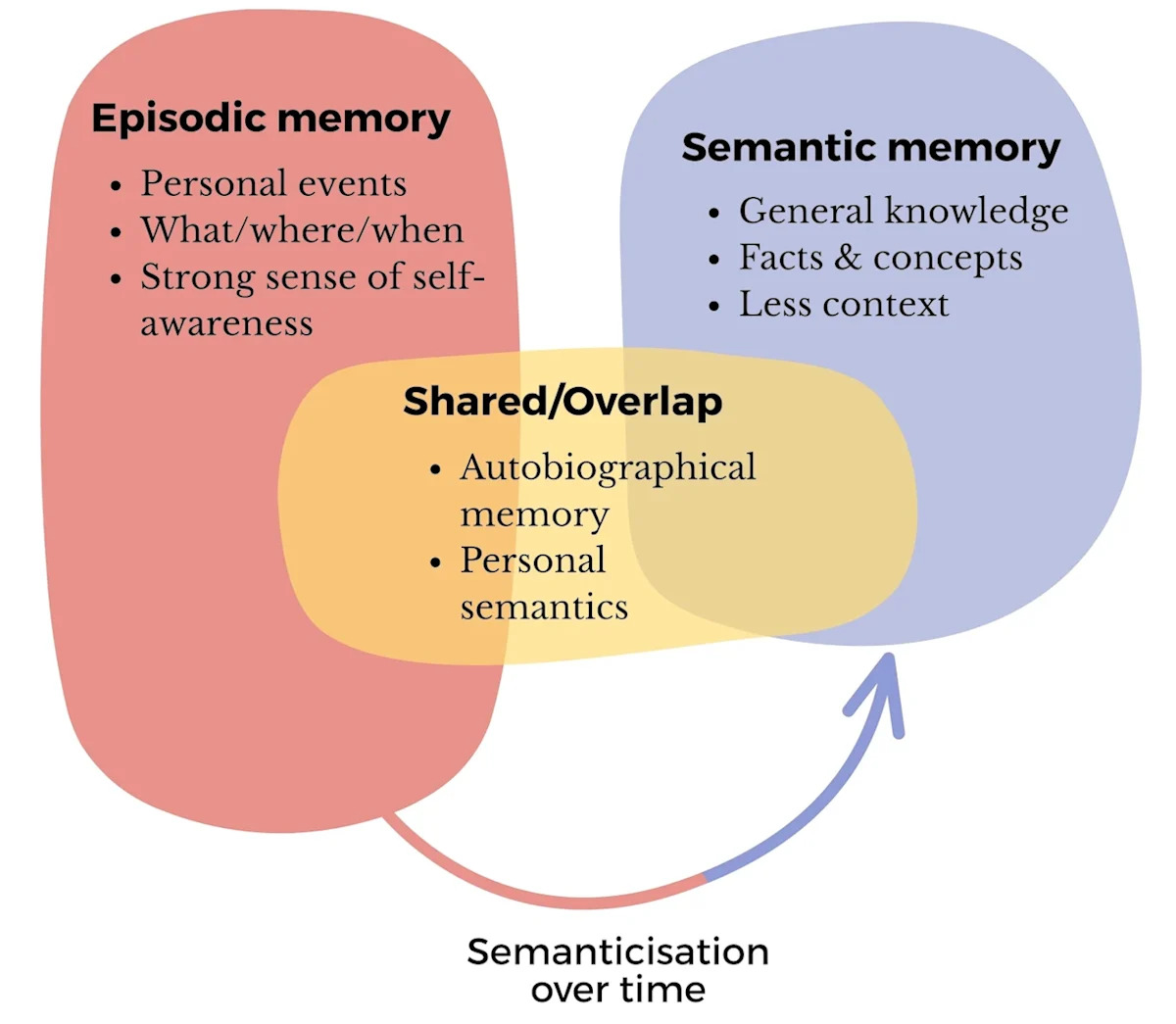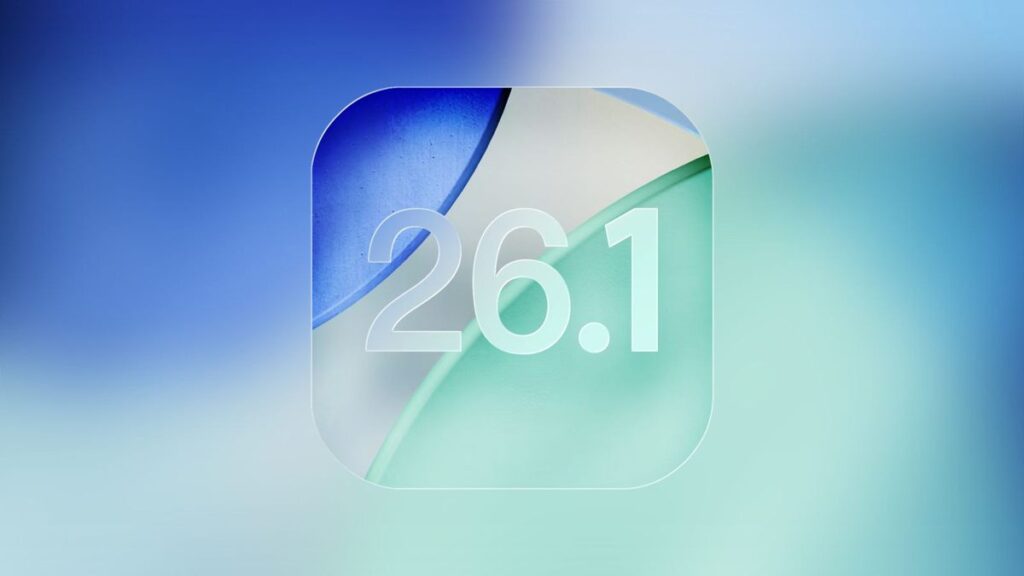
Apple has officially released iOS 26.1, marking the first major update since the debut of iOS 26 in September. This update is compatible with the iPhone 11 series and later models, as well as the second-generation iPhone SE devices. It introduces a range of quality-of-life enhancements, including expanded language support in Apple Intelligence, improved live translation capabilities, and refined gesture controls across various apps and services.
The announcement comes as Apple continues to refine its operating system to address user feedback and enhance functionality. The initial release of iOS 26 introduced a striking Liquid Glass visual design, alongside features like call screening and hold assist. However, users noted some bugs and interface issues that needed attention. The iOS 26.1 update aims to address these concerns while adding new functionalities.
Enhanced Language and Translation Features
One of the standout improvements in iOS 26.1 is the expanded language support within Apple Intelligence. The update adds languages such as Danish, Dutch, Norwegian, and Turkish, broadening the accessibility of Apple’s smart features. Additionally, Live Translation on AirPods now supports Chinese (both simplified and traditional), Italian, Japanese, and Korean, enhancing communication capabilities for users across the globe.
Meanwhile, Apple has made interface adjustments by left-aligning text and icons, which is expected to improve navigation and viewing comfort. A new video scrubber in the Photos app also allows users to slide through frames of animation more efficiently.
Visual and Gesture Control Enhancements
The Liquid Glass design receives an update with a new option allowing users to choose between a default clear look or a tinted appearance. This change increases opacity in certain apps and notifications on the lock screen, making them easier to read. Furthermore, new toggles in the Settings menu provide options for haptic feedback, single-touch actions, and a lock-screen swipe to open the camera.
In a bid to refine gesture support, Apple has introduced “Slide to Stop” swipe actions for Alarms and Timers, preventing accidental alarm deactivation. The Music MiniPlayer now supports swipe gestures to navigate between tracks, enhancing user control over their listening experience.
Fitness and Communication Improvements
The Fitness app sees significant updates, including support for custom workouts, allowing users to set personalized exercise regimes. Additionally, FaceTime audio quality has been improved for low-bandwidth conditions, ensuring clear communication even when video quality may falter.
To safeguard younger users, Apple has implemented a new Communication Safety and Web content filter system. This feature automatically limits access to adult websites for child accounts aged 13-17, though specific age restrictions vary by region.
Security Enhancements and Update Process
Security remains a priority in iOS 26.1, with the introduction of Apple’s revamped Rapid Security Responses toggle. This feature, accessible in the Settings menu, ensures that security updates are installed automatically, enhancing device protection without user intervention.
“The move represents a significant step forward in ensuring user security while maintaining the seamless experience Apple is known for,” commented a tech analyst.
Users can update their devices by navigating to Settings > General > Software Update. The update is available for all iPads and iPhones compatible with iOS 26, underscoring Apple’s commitment to maintaining a consistent user experience across its device lineup.
As Apple continues to innovate and refine its software offerings, iOS 26.1 exemplifies the company’s dedication to enhancing user experience through thoughtful updates and improvements. The tech community will undoubtedly be watching closely to see how these changes impact user satisfaction and device performance in the coming months.